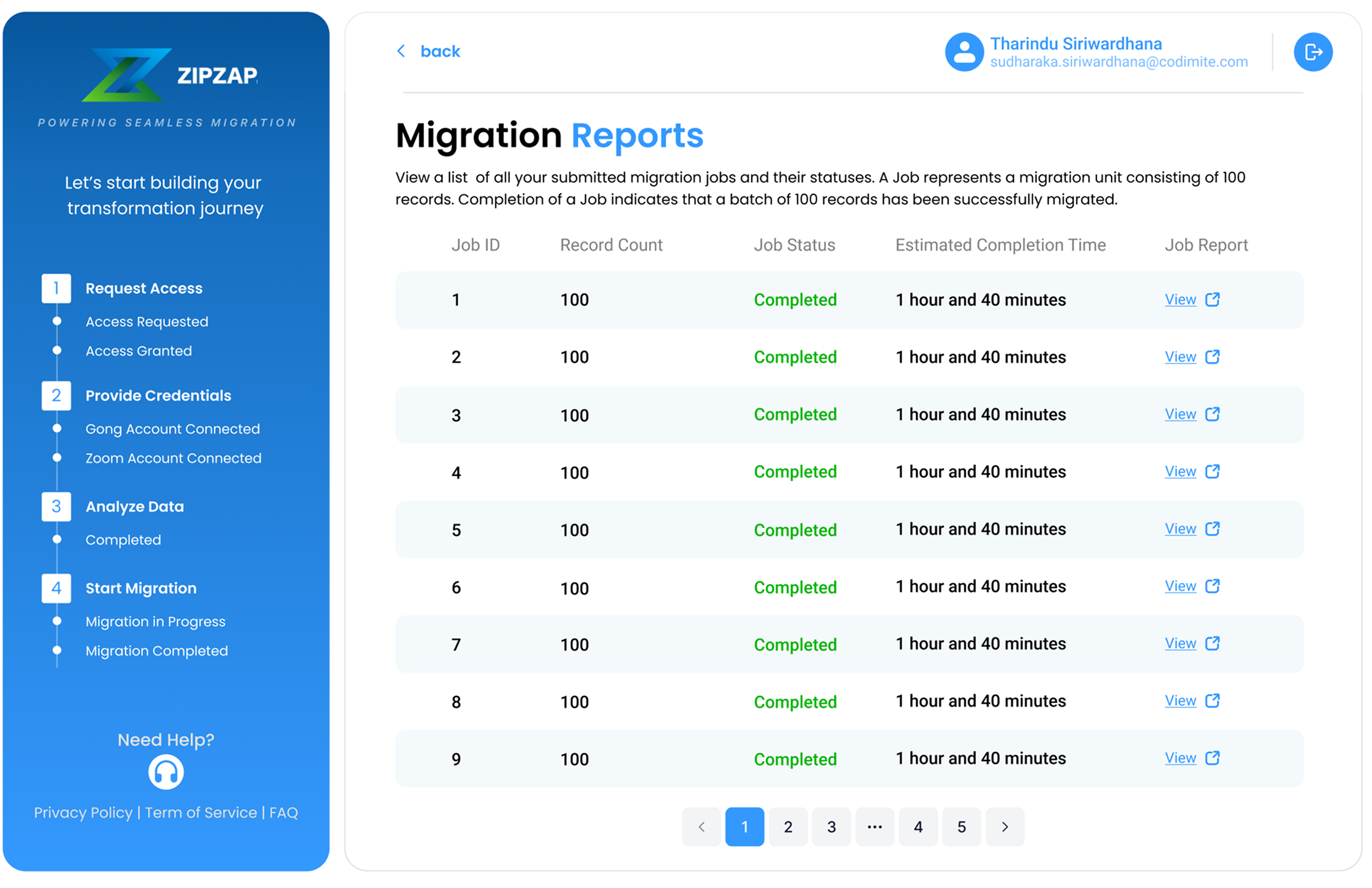Getting Started Made Simple
Follow these easy steps to unlock the full potential of our platform.
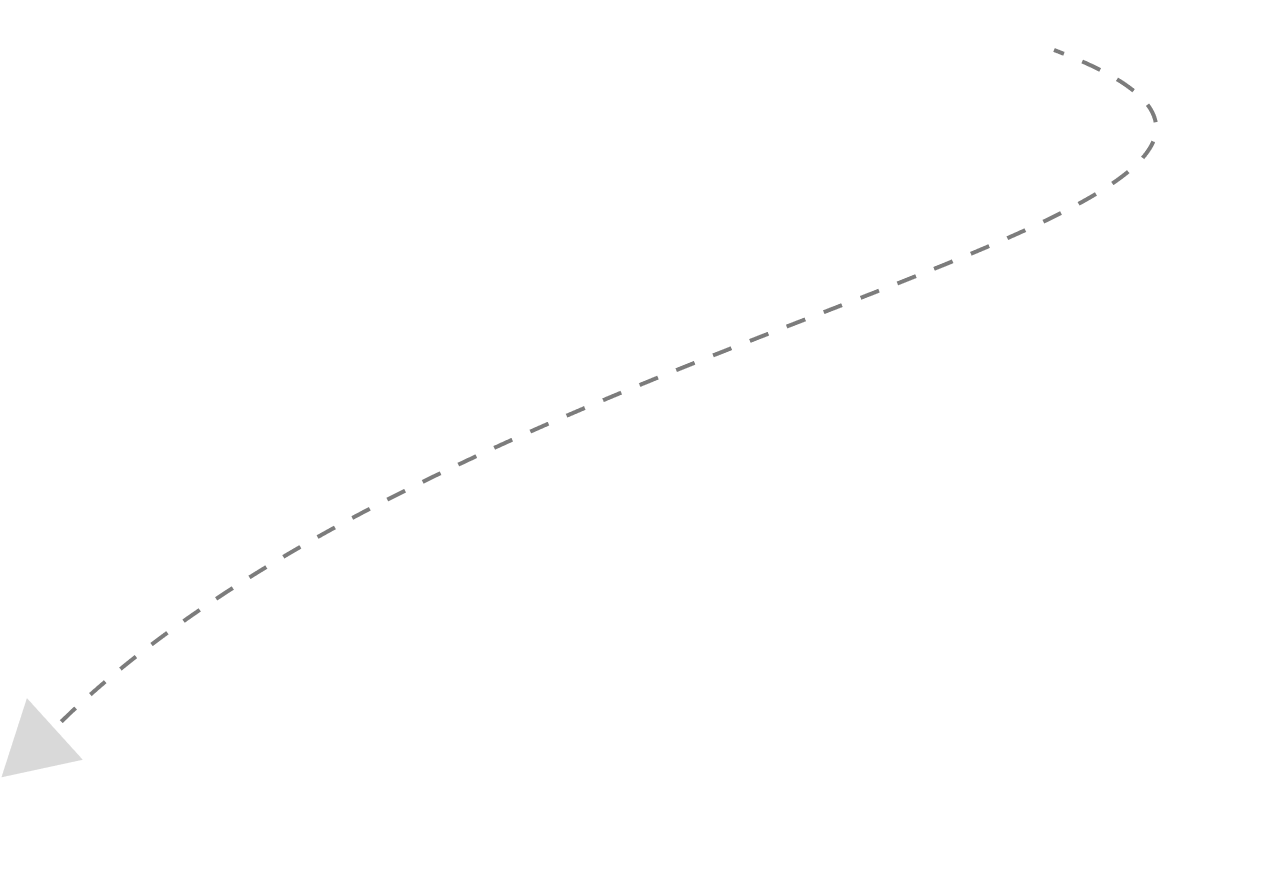
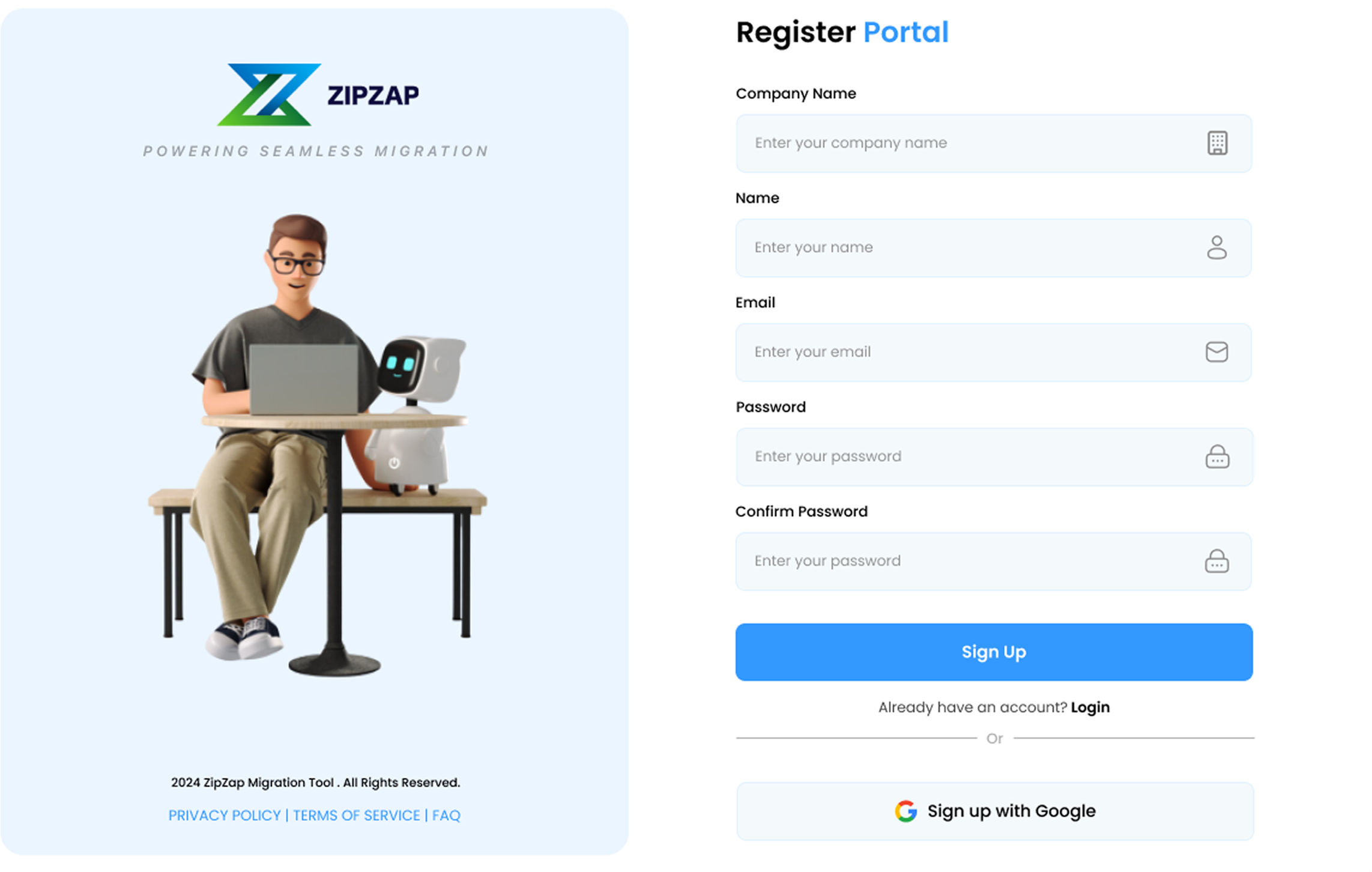
01
Sign Up
Create your ZIPZAP account to get started. Simply enter your email, choose a password, and verify your account.
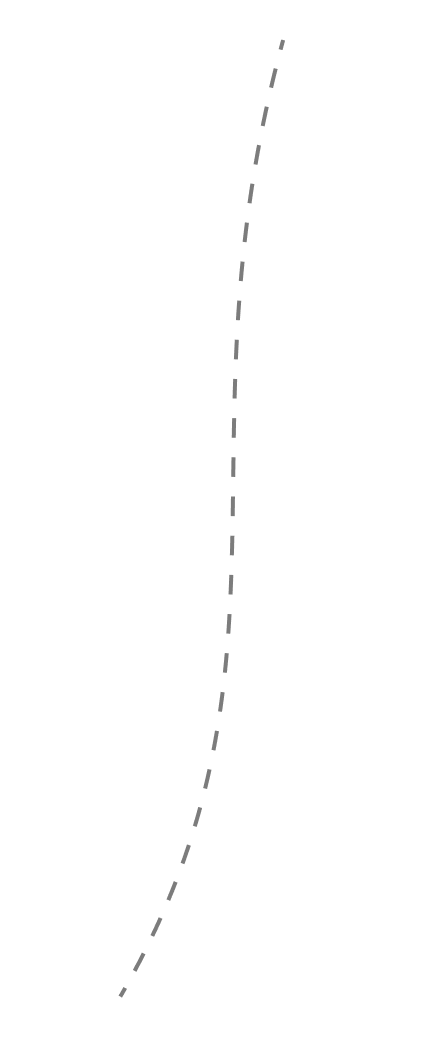
02
Select Services
Choose the specific migration service you need to get started.
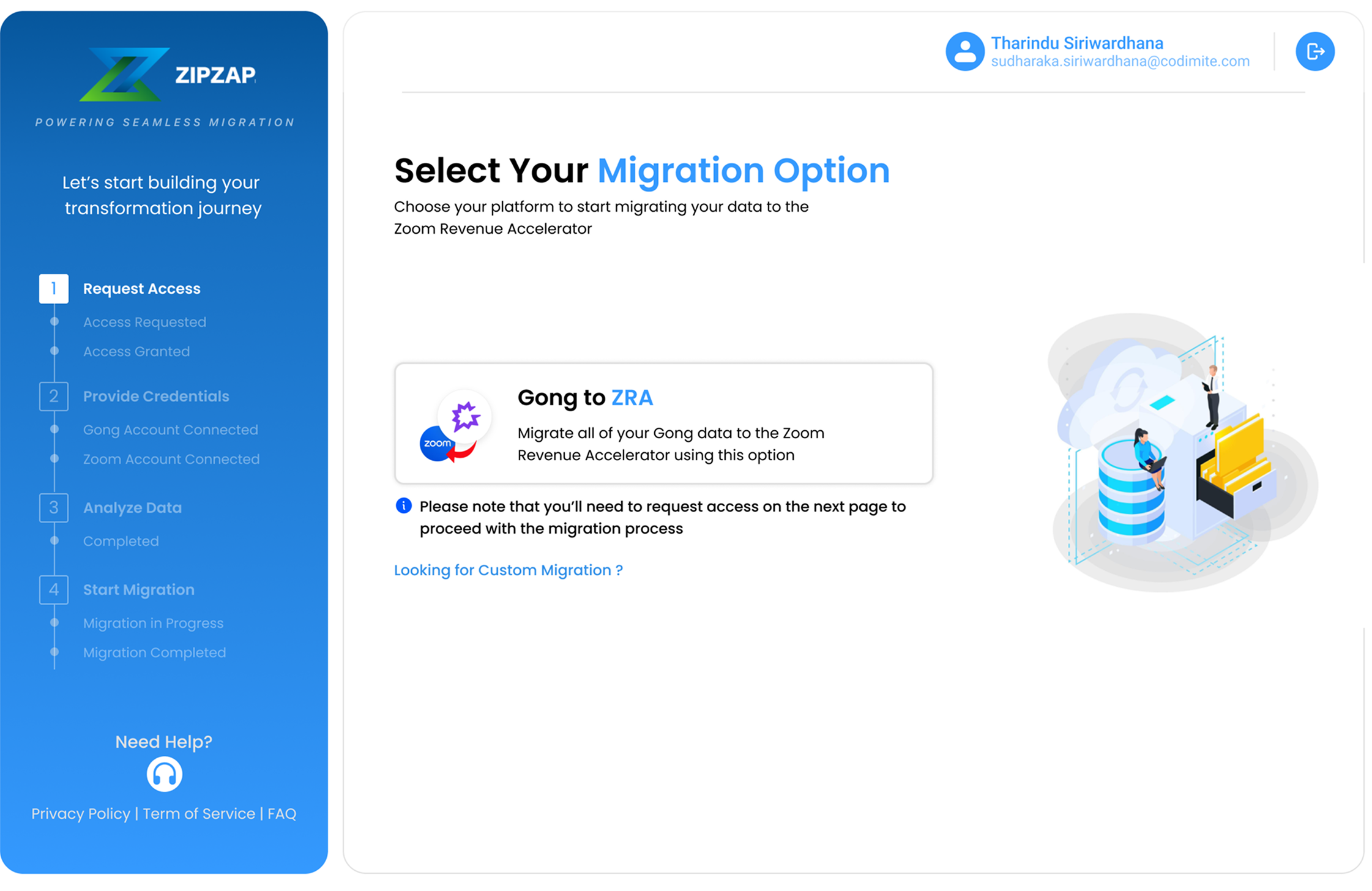
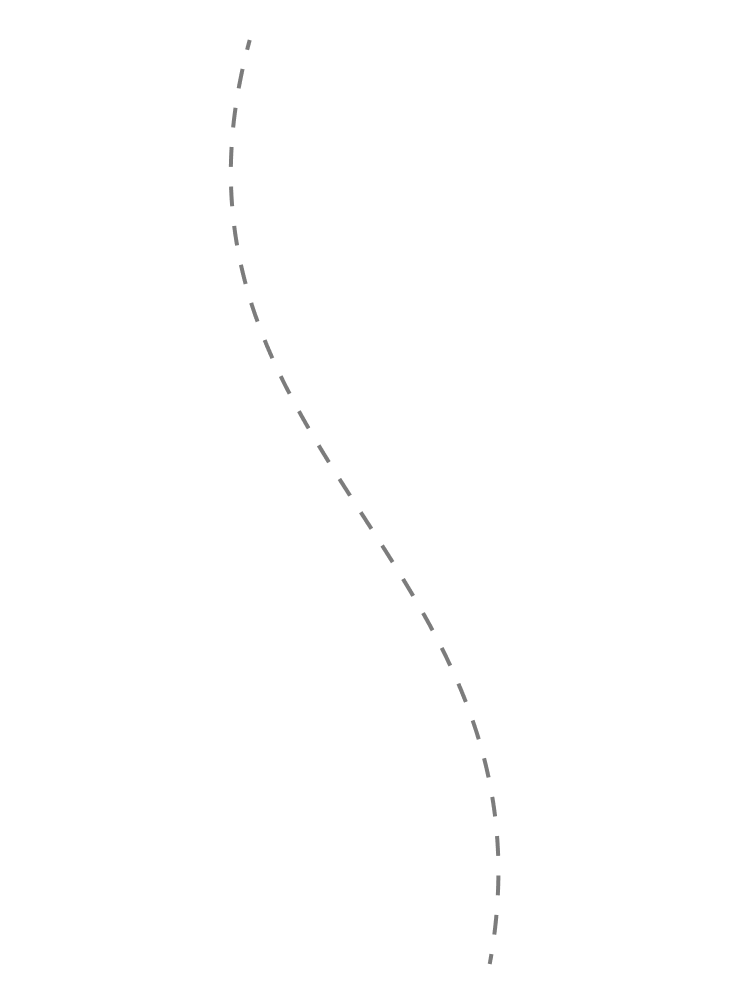
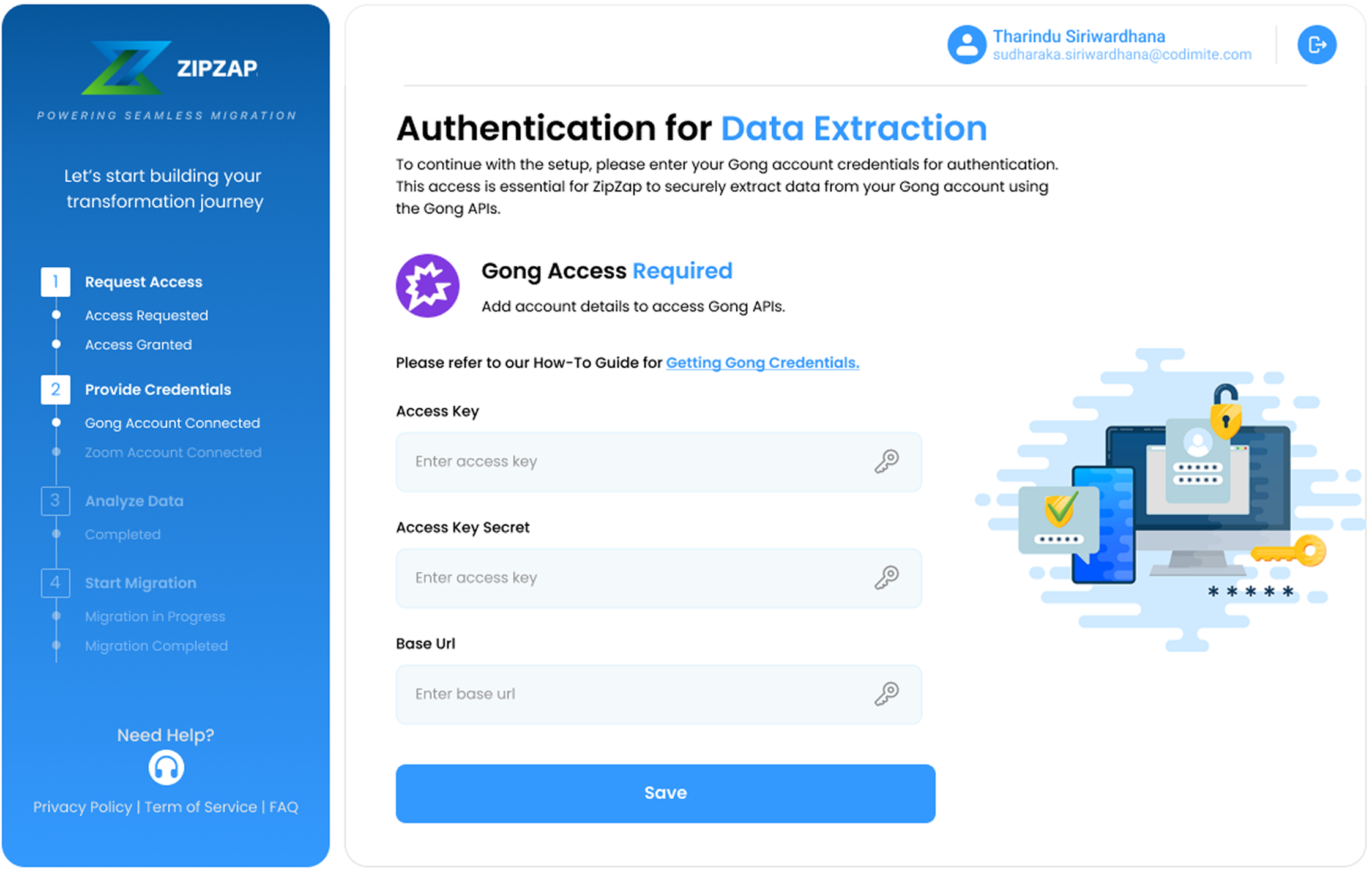
03
Authorize Access
Grant permissions to the source platform and the Zoom platform. This step is mandatory to proceed with the migration. All the confidential data you enter into our app will be encrypted and securely stored.
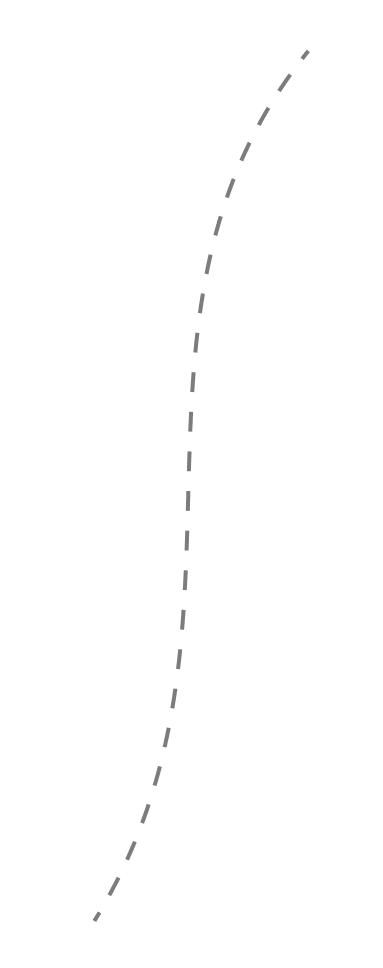
04
Analyze your Data
Our tool will analyze the data and show you a summary, including the total recording count and the number of years of data.
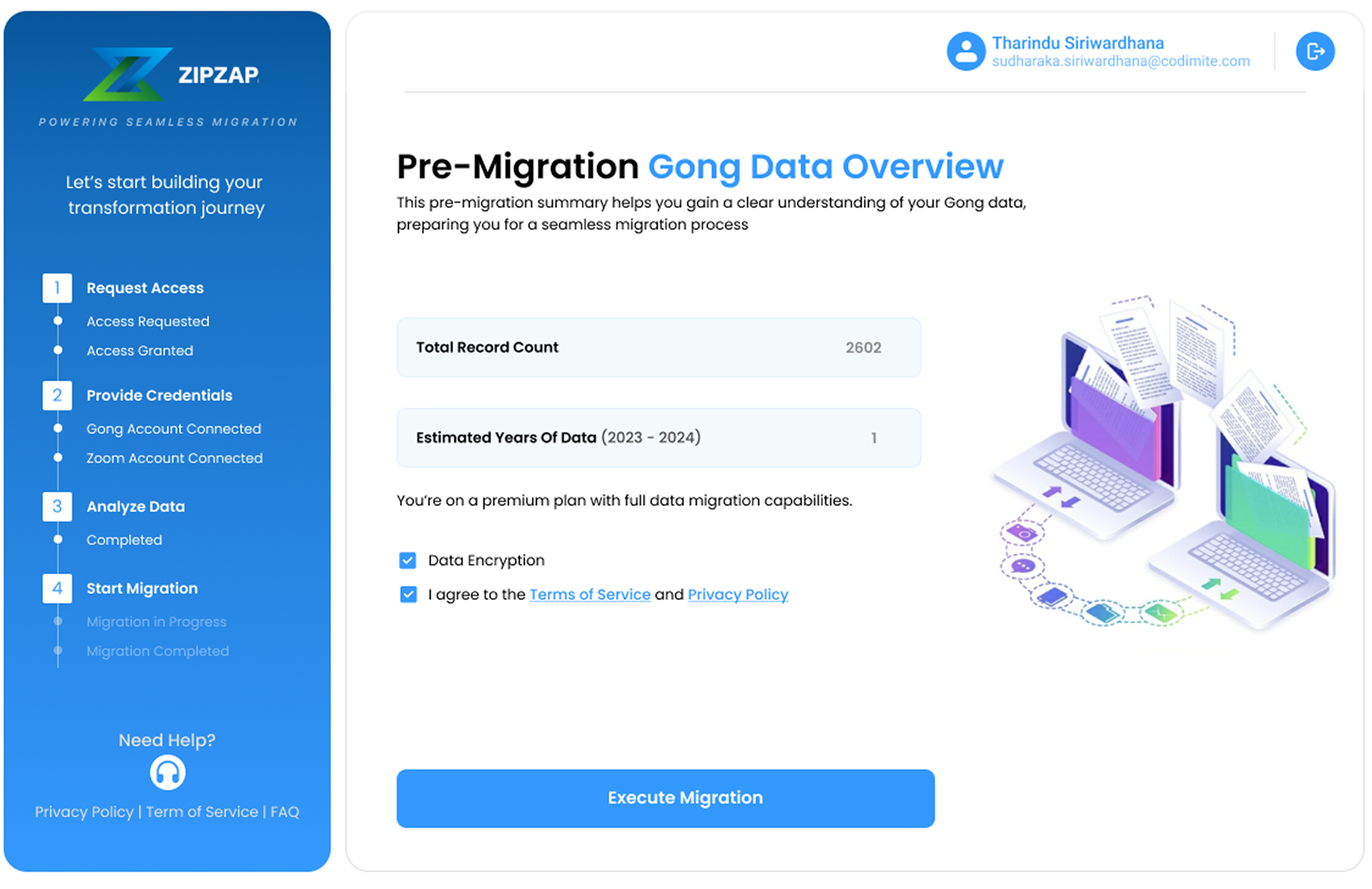
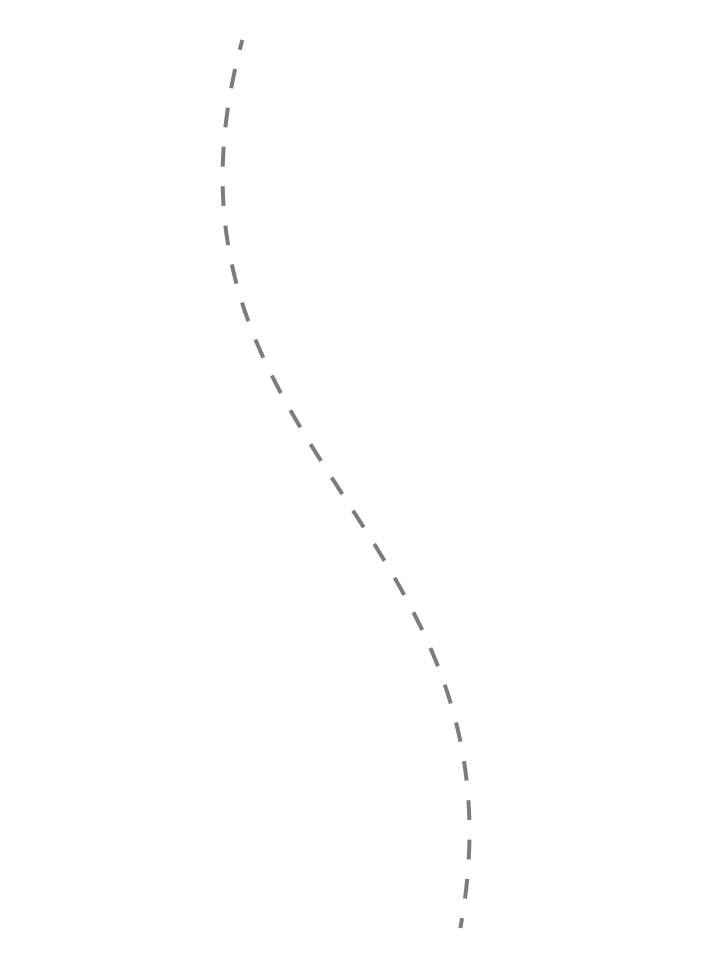
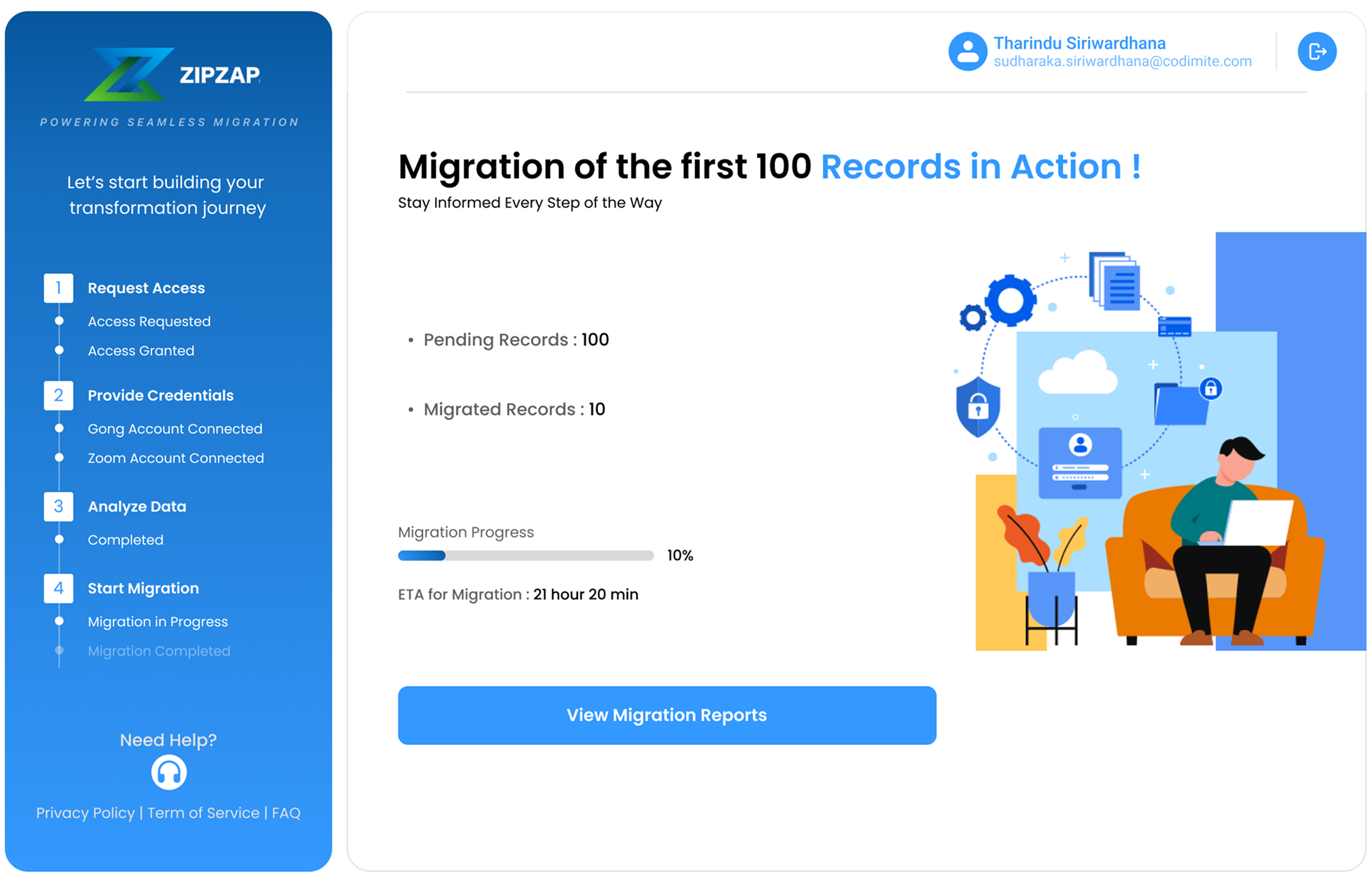
05
Start Migration
Initiate the migration process with a single click. ZIPZAP will handle the rest. Click the 'Execute Migration' button, and ZIPZAP will begin transferring your data securely
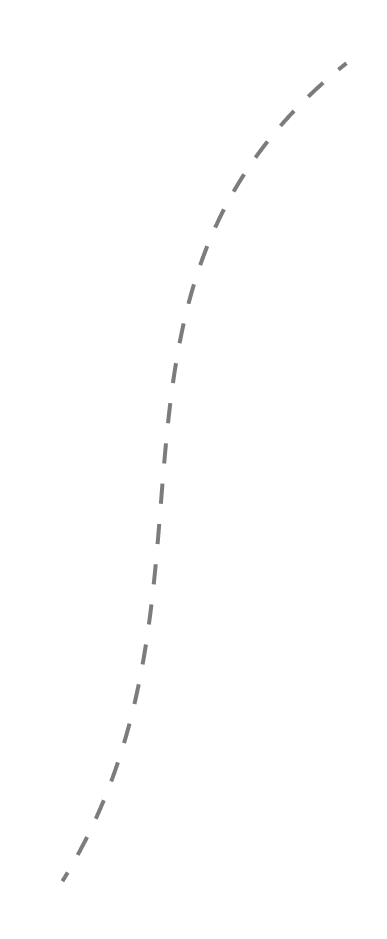
06
View migration reports
Our tool will analyze the data and show you a summary, including the total recording count and the number of years of data.