Experience a Smooth Migration
from Gong to ZRA with ZipZap!
Seamlessly transfer your Gong recordings along with transcripts and metadata to ZRA in just a few clicks.
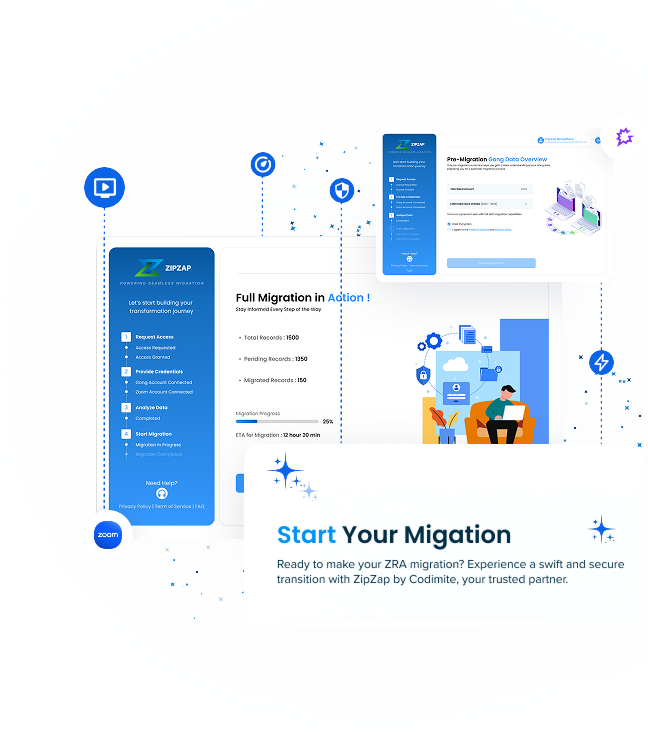
Features
Discover What ZipZap Can Do for You
Live Progress Tracking
Monitor every step of the migration
in real time.
Detailed Reports
Access migration reports for
transparency.
One-Click Migration
Set up in minutes, no technical expertise
needed.
Data Verification
Ensures a flawless migration by
verifying data accuracy.
Email at Every Step
Stay updated with automated email
alerts.
Analyze Your Data
Get a summary of total recording count
and the number of years of data.
24-Hour Email Support
Access migration reports for
transparency.
100% Data Accuracy
Stay updated with automated email
alerts.
Testimonials
Trusted by Thousands of Users
Courtney Rousseu
Coder Technologies, Inc - Global Sales Operations Director
“ Easiest training/onboarding document I’ve ever followed. “
Security
How We Ensure Your
Data is Secure
End-to-End Encryption
All sensitive data is encrypted throughout the migration process, ensuring confidentiality and protection from unauthorized access.
SOC 2 Certified
We meet the industry’s highest standards for security, availability, and confidentiality with SOC 2 compliance.
Zero Data Retention
Your data never stays on our system. Stored temporarily in cache, then instantly erased post-migration. No traces. No risks. 100% secure.
Fully Automated – No Humans
Our tool is 100% automated, eliminating human intervention and reducing security
risks.
Try ZipZap
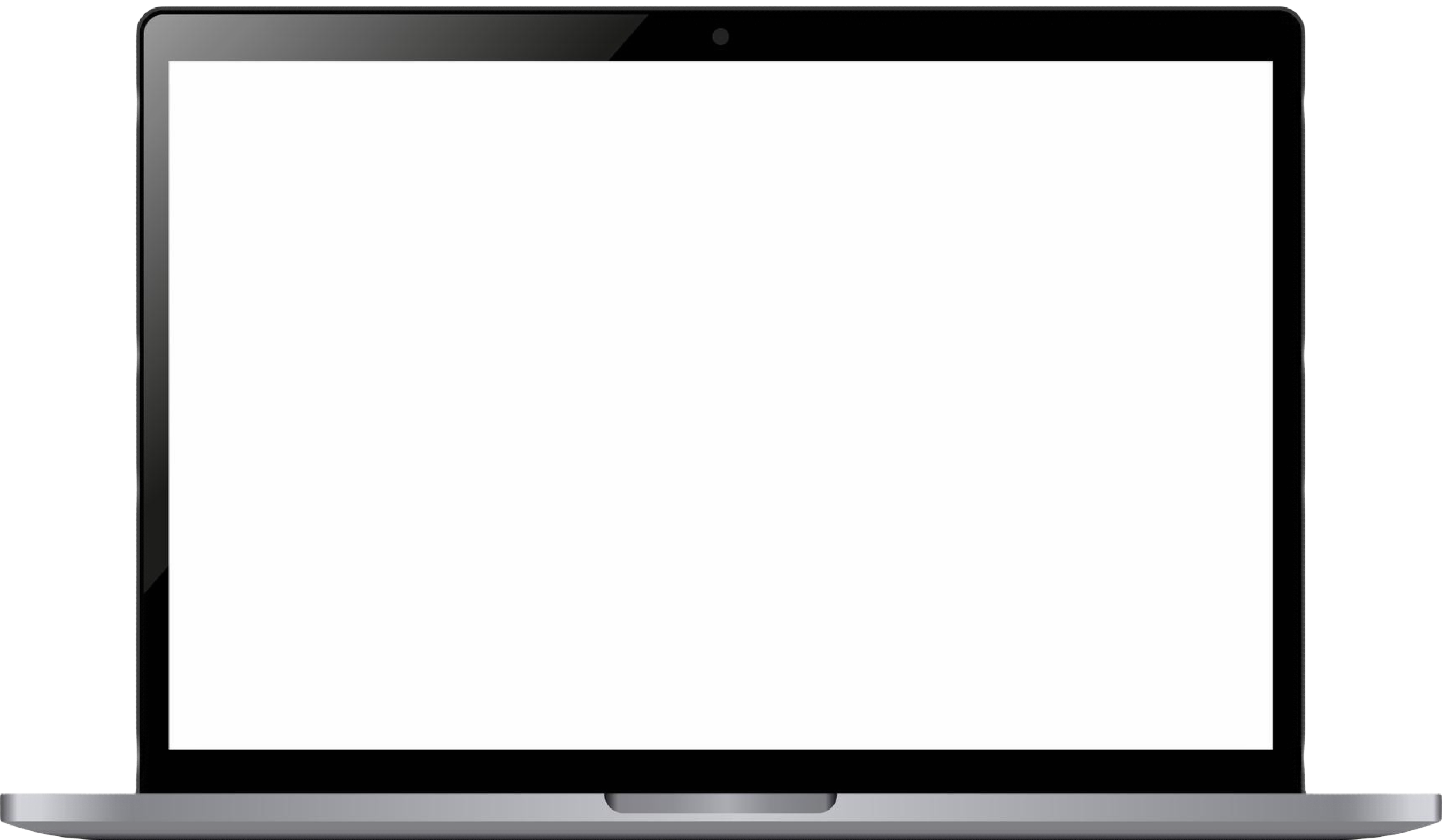
We Help You Seamlessly Migrate from Gong to ZRA
ZipZap has already helped many businesses seamlessly migrate from Gong to ZRA, ensuring 100% data accuracy, live tracking, and seamless onboarding. Companies trust us to securely transfer their recordings, transcripts, and metadata without a hitch.